Deploy Applications.
Link up your Git Repository and let Porter handle the rest. Porter will build your application using Dockerfiles or Buildpacks and automatically configure CI/CD using GitHub Actions that you can customize later.
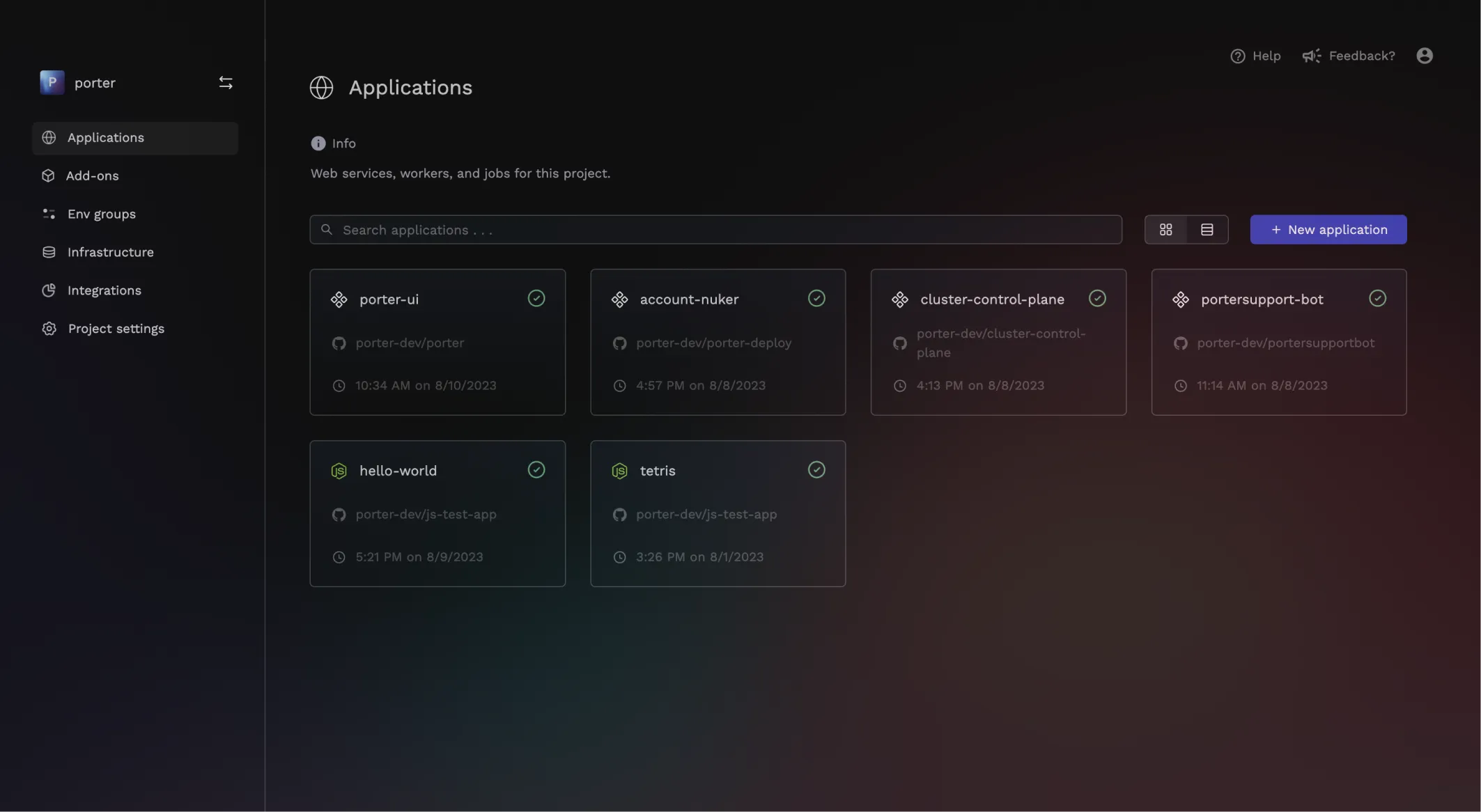
“Deployed our app within 30 minutes. It’s just as easy as Heroku, but I can use my AWS credits.”

We love that we can run Porter on top of our current cloud infrastructure and continue to use our existing cloud credits. With Porter, we get the ease-of-use of Heroku, the flexibility of our own cloud, and the scalability of Kubernetes. Porter is like OpenShift for startups.


Instead of hiring DevOps engineers to build scalable infrastructure, we can rely on Porter to help us scale our backend so we can focus on driving value to our customers. Having instantaneous scalable infrastructure probably saved us hundreds of hours and the Porter team is always very supportive.


We saw our cloud costs balloon on Google Cloud Run and saved 30% by moving to Porter. Along with their free-for-a-year startup deal, we’re able to deploy autoscalable workloads instantly, making Stacksync much faster than any other alternative. Since we can now deploy on any cloud provider using Porter, we also increase reliability, streamline compliance, and use all our cloud credits efficiently.


We wanted to move off of Heroku because of increasing costs, whilst maintaining Heroku’s ergonomics. After a lengthy discovery process, we ultimately chose Porter and have been thoroughly rewarded by that decision. The team ensured a smooth migration and was a treat to work with. We’re now saving a significant amount of money on infrastructure, have removed a number of arbitrary Heroku constraints, and most importantly, have maintained a phenomenal developer experience.


My team was spending too much time around DevOps after migrating from DigitalOcean to a Terraform setup on ECS Fargate. I wanted some peace of mind that best practices/guard rails were in place with Porter, at a comparable price to Fargate. The Porter team was super helpful with the migration, and are like our fractional DevOps team, allowing my team to focus on building valuable features instead of worrying about deployment and infrastructure. Plus, we got access to GPUs for our ML models.


I’ve worked extensively with AWS in my past roles, yet Porter still saved us a massive amount of time by simplifying our infra stack. Porter's one-click deploy for Redis, Postgres, and high-availability clusters has made managing our Django app across multiple regions a breeze. As a startup founder with very little time to spare, Porter has been immensely helpful in taking infra work off of my plate.


We moved our web app off of a serverless platform to Porter. Serverless was never made for what we were doing and Porter totally is. We currently use it for our web app and API and it's been great. Super easy to set up and manage! Much, much easier than hosting on AWS directly and the team has been super helpful.


Porter gives us visibility and control over our fleet of backend services with no DevOps work needed on our side. As our application evolves, our team can make adjustments with the press of a button. Porter saves us time and brings clarity, which is essential for me as a startup founder.


I have built similar systems in-house at previous startups and spent countless hours trying to get our k8s systems right. Porter offers an out-of-the-box Kubernetes solution, and helps us easily manage preview deployments of our entire tech stack per PR, so that we can focus on building products instead of managing infra. Amazing product.


We were originally hosting our apps on GCP and wanted to migrate to AWS; Porter made this a breeze. I’m a product manager and my co-founder/CTO is a researcher so infrastructure isn’t our area of expertise - Porter makes it so we literally don’t have to worry about DevOps at all.


We're technical founders and we understand cloud, but we're not cloud engineers. We spent countless hours setting up our stack on AWS and then kept spending time every day maintaining it. Then Porter came to the rescue. They are bringing a resilient, production-grade, continuous cloud deployment workflow to our startup. If it wasn't for Porter, we would've needed to hire a cloud engineer to get anywhere close.


Even as a team building a product for Kubernetes, we’re using Porter. For us, infrastructure isn’t our differentiator, it’s what we build on top of. And that’s why we’re building on Porter - it enables us to build and scale our product without thinking about our infrastructure more than we need to.


We've always used a PaaS at Toma to help us run lean. However, reliability was a train wreck with our previous provider, as shared nodes between users constantly derailed our apps. We initially switched to Porter to increase reliability by running on our own infra. What we didn’t expect was that Porter has all the features we now can't live without - versioned rollbacks, observability out-of-the-box, and one-click inference deployments, just to name a few.


I love how much easier Porter has made our lives, particularly how easy it is to set up your infra and leave it on autopilot. I can also say it’s the best customer support I’ve experienced - they always help you directly with any question and are always friendly.


The time-to-deployment with Porter has been great. We wanted the best developer experience on our own infrastructure - Porter lets us deploy with no overhead. Familiarity with Kubernetes is also optional, and that’s really great.


Porter has made building and deploying our services to production a seamless process. Their integrations into our CI/CD pipeline and ability to provide preview deployments have made our development process way smoother than our previous solution. Not to mention the amazing support.

.png)
Building with Porter x10 your speed while future proofing your infra. All while still being able to leverage our AWS credits, it seems like a no brainer. The team support has been a tremendous help to aid with any questions as well and has been incredible to work with!


Porter was a massive unlock for our team's speed and productivity. Porter has made programmatically spinning up containers for our customers pain free. Setup was miles easier than our initial ECS Fargate solution. With Porter, we were able to get from 0 to genuine value in just a few hours.


We needed to move away from a serverless platform for compliance reasons, and the shift to our own AWS account was seamless with Porter. Porter allows us to focus on our growth instead of getting bogged down with managing cloud infrastructure and CI pipelines. With Porter, we're moving faster.


Even with extensive AWS experience, Porter's simple interface saved us significant time. The ability to deploy services to production in just a few clicks, while still utilizing our AWS credits, has made our infrastructure management simple and efficient.


Porter has helped us set up enterprise-ready infra without the time investment. Being able to use it with our existing AWS credits makes it a no-brainer, plus the support is world-class.


We wanted a Vercel-like experience for deploying our backend services, and Porter turned out to be the perfect solution. Once set up, the deployment was effortless, which was exactly what we searched for. Highly recommend it!

Migrating to Porter has been delightful. We needed to move away from server-less to scalably deploy our in-house AI models that have custom inference pipelines, which were poorly supported by other PaaS. We also wanted to future-proof our infra against compliance needs in our space. Porter can do it all!


When we decided to move away from Fly, I was preparing to dive into a hefty Terraform project to set up our environment on AWS. Then I discovered Porter. Porter saved us countless hours, letting us focus on perfecting our application while ensuring that our infra is robust and future-proof.

Migrating workloads from another PaaS to Porter helped us maximize underused AWS credits and cut costs. Their responsive support team went above and beyond to assist with our Dockerfile setup when we faced initial challenges. Super happy with Porter!

Porter is such a neat value prop and product -- you get the benefits of k8s without the learning curve. We especially enjoyed how much easier it was to do env var and secrets management compared to our experience managing k8s clusters in the past. Oh yeah, and you still get to use your cloud provider (and credits!) of your choice.


Porter is like Vercel but cheaper and without the limitations. Vercel was easy to get started on, but over time we kept incurring costs and still faced infrastructure and security limitations. Porter offered more control and security out of the box all while utilizing our AWS credits. Porter's support team has also been incredibly responsive and helpful in getting us set up.

.png)
Using Porter has made it extremely easy to deploy and scale our backend service on K8s. Without it, we would have to deal with the infrastructure BS that slows down many startups. The team’s support has also been exceptional - responsive, knowledgeable, and genuinely committed to our success.


Porter is great for working in a more regulated industry - having the ability to easily deploy within our customer’s cloud environment is a game changer! We got setup on Porter within a day and it gave us all the tools we needed to monitor and deploy our code.


As someone who has limited experience with devops, Porter has been awesome. We previously used Heroku but migrated all our microservices over to Porter and it’s been a great experience. Porter makes it so easy to deploy any service in a couple clicks, and the analytics and logs it provides have been really helpful. Would highly recommend Porter to any startup that doesn’t want to deal with the hassle of deployments.


We wanted to move to AWS from Fly, but didn't want to maintain a Terraform setup - then came Porter. The ease of spinning up new Docker services, integrating open-source observability or business analytics tools with Porter's add-ons, and the phenomenal assistance from Rudi and the rest of the support team has made Porter very worthwhile.


Huge fan of Porter. We were looking for an easy to setup, Heroku-like solution that actually deployed on our own AWS cloud, so we wouldn’t run into scalability issues in the future. Porter provided exactly that.

.png)
Migrating from Heroku to Porter on AWS was incredibly simple! I love that our infra is still on AWS which allows us to use our server credits. And we can manage it through AWS if needed, but all without the setup cost and architecture designing. Highly recommend for fast builders, and they have fantastic support.

.png)
We migrated from a serverless PaaS to Porter for compliance - the experience of deploying is just as easy. Since we’re hosting in our own AWS account, we get to use our cloud credits, and their one-click SOC 2 feature saved us a lot of time.

Moving from our previous setup to AWS felt like it would be a heavy lift, but Porter has made the transition remarkably smooth. They’ve clearly abstracted away the complexity, and the experience has been seamless and well thought out. Kudos to the Porter team.
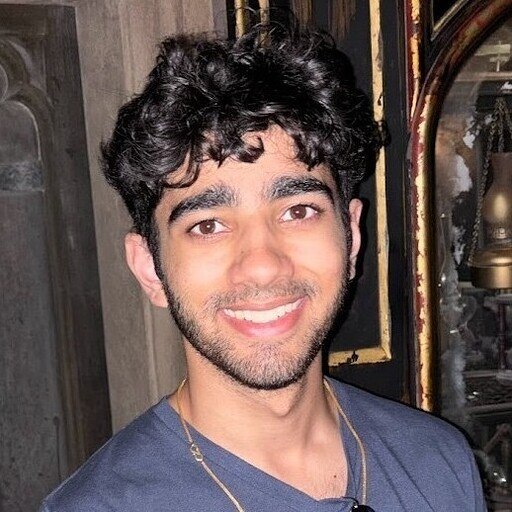

Porter has been really helpful for us as a lean team. Without Porter, we would be spending a considerable amount of time on cloud engineering. Now, we can focus on our core product and customers, and let Porter handle scalability and deployments, while keeping everything in our own cloud.
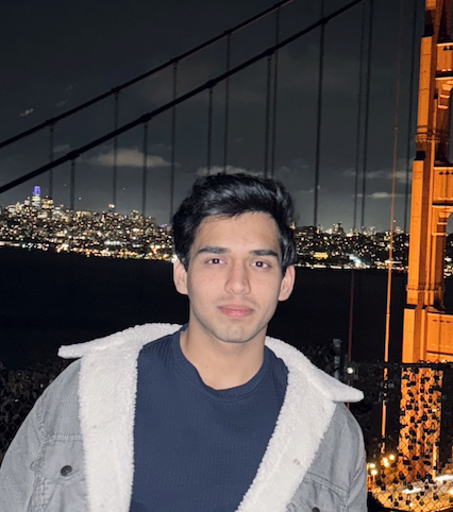
We spent weeks trying to make our AWS infra HIPAA and SOC 2 compliant - it felt like infra config was eating up more time than actually building our product. After switching to Porter, we were able to get fully compliant in ten minutes. They abstracted away all the complexity. And any time we had questions, their support team was instantly available and incredibly helpful, making the whole transition seamless.


Having to dive deep into GCP to set up VPCs and Kubernetes clusters and then go through all of the day 2 operations was the bane of my existence. When I discovered Porter, it was a match made in heaven. The support and responsiveness from the whole team made the process super smooth and has made life a lot easier here at Shor - I can't recommend Porter enough!


Porter transformed how we deploy and scale without need for deep DevOps knowledge — setting up our infrastructure was seamless, autoscaling was a matter of button clicks, and switching clouds was made easy. We gained complete visibility into CPU and memory usage automatically, without any setup overhead on our end, making optimization easy. It’s given us production‑grade reliability and scalability from Day 1.


We run our AWS infrastructure through Porter, and it’s made deployments so much easier without taking away the flexibility we need. The support team is incredible — quick to respond, always helpful, and genuinely invested in what we’re building. Porter lets us spend less time wrangling infrastructure and more time improving our product, which has really 10x’d our development cycle.

.png)
Porter has dramatically accelerated our development at PlayVision. Its intuitive design, thoughtfully engineered features, seamless integration with our cloud computing credits, and outstanding support team make Porter a gamechanger. By eliminating the complexity of traditional DevOps workflows, Porter enables us to focus on what matters most: delivering great products to our customers.

%20(1).png)
Porter makes it extremely easy to iterate on your product without having the headaches of managing your own infrastructure. The Porter team feels like a natural extension of our team, essentially our DevOps engineers.
.jpeg)
.png)
Porter has been a huge win for us. I originally managed our infra on AWS with Kubernetes. During YC, we started onboarding clients quickly, and new requirements like SOC 2 and EU clusters became a real burden. Switching to Porter removed that overhead. Deployments are smooth, infra is easy to manage, and their team is incredibly responsive. It lets us move fast without worrying about the operational complexity.


Genuinely impressed with the experience of Porter. Was onboarded within 30 mins of submitting the form, and our app was running 1.5 hours later. Docs are great, community is accessible, and the UI is slick. Solved our issue of using AWS credits but with a simplified experience that doesn't lock us in.


Using Porter has been super helpful. We were having such a hassle deploying our Python backend with Vercel, serverless timeouts, horrible support, no good analytics, etc. But now with Porter the deployment process is smooth, performance has increased, and we are able to monitor logs more effectively. And most importantly the Porter team is super responsive and knowledgeable. Couldn't recommend more!


Our engineering team is super happy with Porter. We had a staging environment ready in minutes and it saved us a lot of time for just focusing on development. Our production apps were ready in one day with all configurations. The Porter team has been top-notch and we get an awesome developer experience on AWS.


We moved from Heroku to EKS with Porter. After talking to other companies that adopted Kubernetes, we realized managing Kubernetes on your own is a fool’s errand as a startup with shifting priorities. Porter allowed us to immediately get up and running with a production-ready environment without having to build anything internally. Our developers love the platform and the time we've saved has been substantial.


Utilizing porter was the best engineering decision my company has ever made. We've been extremely happy with Porter and have never looked back. Deploys are extremely dependable and when we push to a branch we know it's going to work. Our hosting experience has improved in nearly every way.


Porter gives developers true devops superpowers! Especially combined with the AWS/Azure/GCP YC cloud credits. I cannot recommend them highly enough. We've been using Porter since early on with Andi and it just keeps getting better and better. Plus the team there are simply the most amazingly helpful folks you could ever work with. It's the easiest way to scale.


Before discovering Porter, our team was spending countless hours on dev ops, trying to manage our AWS instance. The day we switched to Porter, everything changed. We were up and running within 24 hours, and it's been a game-changer for us.


We're very happy running both our production and staging apps on Porter. We started out running Porter on GCP and have since migrated to AWS with no problems on either. Their customer support has also been incredible. When we migrated we had a couple questions that they responded to within minutes.


We knew we wanted to use Kubernetes, but as a team without DevOps engineers we didn't want to focus on deploying to and managing the cluster. Porter helped us set everything up on Kubernetes and get up and running in just a couple days. We haven't had to go under the hood at all with EKS and the experience has been extremely smooth.


Porter massively simplified and accelerated our deployment process. We have somewhat unusual scaling requirements because we're ingesting many events per second, and Porter's platform was able to handle these with no problem. The whole team has been incredibly responsive and helpful. Can't recommend enough.


Working with Porter has been a game-changer for us at Season Share. They've fully streamlined our deploys to AWS and have allowed us to focus on our core business and product. We highly recommend Porter to anyone looking for the best way to deploy into AWS.


This was the best place to host our NextJS deployments. We have a NodeJS runtime with some long-running tasks, so Vercel didn't make sense. ECS isn't exactly the most fun to work with and we didn't want to manage a K8s cluster ourselves. Porter's got everything we need, and it's incredibly easy to set up and use.


We were 6 years in with Heroku using every feature they had. We decided to go with Porter to combine our developers' love of Heroku with our Cloud Engineers' deep understanding of AWS. Justin and team have been very responsive to issues and have been great partners as we continue to expand our usage of Porter.


Porter has been a huge accelerant for us. We originally thought about choosing an intermediate step before jumping to AWS but they have abstracted out most of the complexity while still giving flexibility with the underlying configuration. Their support is top-notch and they are shipping useful improvements / features all the time.


With Porter, you get the best of both worlds. The developer experience is robust and easy to use, and you maintain flexibility down the line because everything is hosted within your own cloud service. On top of that, being able to use our AWS credits made Porter the obvious choice for us.


Porter allowed us to scale our backend on top of AWS with ease. We were able to focus on developing our product for millions of users without worrying about the underlying infrastructure.


With Porter we were able to quickly deploy several backend services in our own cloud account without having to deal with learning EKS. The Porter team was incredibly helpful with the setup process!


Working with Porter has been great! Way more powerful than Heroku and much easier than working with AWS directly. Gives you the power of a dev-ops team from a dashboard.


Porter made it very fast and easy for us to move from Google Cloud to AWS. Awesome experience for anyone looking to effortlessly migrate their cloud!


Porter has made managing our infrastructure and deployment process a breeze while continuing to use our AWS credits. The team has been super helpful and a pleasure to work with.


Porter gave us Heroku-style automation on top of all the benefits of hosting in our own AWS, all without having to hire a single DevOps engineer. Kubernetes is purely an implementation detail on Porter, but it's also been great to tap into the existing ecosystem of vendors and add-ons.


I used to be a Site Reliability Engineer at Datadog. When faced with setting up infrastructure for our company, we went with Porter because it's Kubernetes without the hassle. It's a great deal.


The Porter team is fantastic. We migrated from Heroku and between the AWS server credits and this deal, we've cut our infrastructure costs to nearly zero. The dashboard is gorgeous too!


Couldn’t be happier with Porter. We needed to migrate off of Vercel and Render to become SOC 2 compliant on AWS. Porter’s security and compliance features, quick setup, and incredible support let us do so. Amazing value proposition!


I can't emphasize enough how great Porter is. Messaged the Porter team on a Sunday night with questions and they responded to everything in less than 5 minutes. Onboarded in about 30 minutes. Love working with them!


Porter made our life at least 5 times easier! We saved months of works and thousands of dollars by using Porter and the entire team is insanely responsive. We wouldn’t be able to process millions of API requests on our backend without using Porter.


Porter has been incredibly easy to use and their support has been fantastic. We started using Porter with very little web app experience and were able to quickly and easily deploy. The team is responsive and helpful throughout the process. Highly recommend using Porter.


Porter was very fast to get up and running and a huge selling point for us was getting metrics and logs out of the box! Support has been very helpful and very fast to respond. Honestly worth its weight in gold. We can't wait to try out the SOC 2 features once we need compliance!

Porter uses Cloud Native Buildpacks to automatically detect the languages and frameworks your application uses, then builds it into a container image that is pushed to your own container registry.
If you have a Dockerfile, all the better - just select the Dockerfile you want to use, and Porter will build your application the way you want it to be built.
Deploy web services, workers, and cron jobs with a single click by linking up your GitHub repository. Porter will automatically write a GitHub Actions file into your repository that deploys your application whenever a commit is pushed.
Customize this file however you want and run it in whichever CI/CD provider you prefer, whether that's Circle CI, GitLab Pipelines, or Jenkins.
When a pull request is opened, Porter will spin up an exact replica of your entire stack for quicker collaboration and easier stakeholder review.
Define your environment as code with the porter.yaml file and embed it in the root folder of your repository. Porter will pick up the file and generate an environment that includes applications as well as addons like databases.
A built-in monitoring stack stores application metrics up to 30 days and logs up to 7 days. Porter will alert you on critical events such as out of memory errors or application crash loops via Slack.
For more advanced monitoring and logging capabilities, simply deploy 3rd party services such as DataDog, Mezmo, and New Relic as an addon.
Link up your Git Repository and let Porter handle the rest. Porter will build your application using Dockerfiles or Buildpacks and automatically configure CI/CD using GitHub Actions that you can customize later.
Porter helps you start on your own cloud infrastructure from day 1 and scale all the way to growth stage with no DevOps overhead.


Connect your own cloud account. With a few clicks, Porter will spin up a Kubernetes cluster that's production-ready out of the box, along with other auxiliary infrastructure such as a dedicated VPC, load balancers, and image registries.
Link up your Git Repository and let Porter handle the rest. Porter will build your application using Dockerfiles or Buildpacks and automatically configure CI/CD using GitHub Actions that you can customize later.
Assign resources, add environment variables, and customize networking - It's your own Kubernetes cluster under the hood, anything can be configured. Porter monitors your cluster constantly to ensure scalability.



